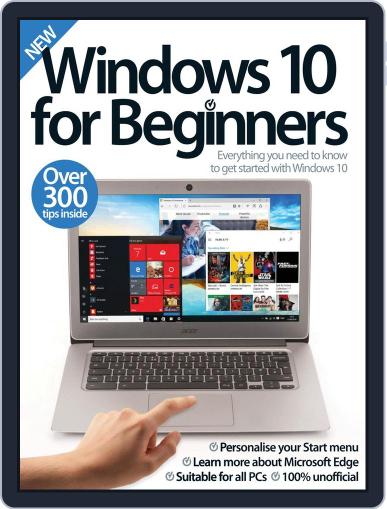About Windows 10 For Beginners
Windows 10 sees the return to a system we all know and love: the Start menu is back. It also sees the introduction of your own voice-powered personal assistant, Cortana. You can ask ‘her’ what the weather will be, or ask her to tell you a joke. That’s not all, Microsoft have retired Internet Explorer and introduced Microsoft Edge, which allows you to annotate web pages, create reading lists and browse the Internet in style. In this edition you can learn more about improving your privacy and saving precious battery life. Featuring: Setting up - Upgrade to Windows 10 and go through the process of setting up your device. Getting started - Get to know your way around Windows 10 and test the waters with the built-in apps. The next step - Once you’ve got to grips with Windows 10, you can start tweaking the OS to suit your needs. Essential Windows apps - Discover the very best downloads available from the Windows Store.
The number of issues included in a magazine subscription (frequency) is subject to change without notice. Additional
double issues may be published, which count as 2 issues. Applicable sales tax will be added. Offer void in Vermont.
Magazine covers are used for illustrative purposes only and you may not receive a copy of the particular issue
depicted. Your subscription will include the most recent issue once your subscription begins. Magazine covers are
the property of the publisher. This site is not officially affiliated with, associated with, or endorsed by
Windows 10 For Beginners or the publisher.