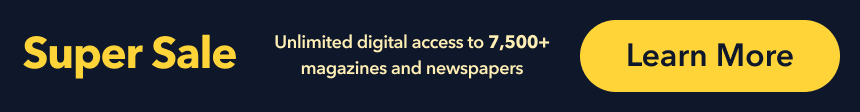On the left of the dial are icons for the input chosen, and you can select the inputs by pushing that main dial and scrolling. The turning action is nicely weighted and smooth, with a pleasing haptic feedback when cycling through the various inputs. It's an elegant design.
image [https://cdn.magzter.com/1345126686/1723557444/articles/UdBtOiOQi1723618027997/dkTn4cPC7C1723618110961.jpg]
Even more pleasing is the ability to assign different logos to each input, where you can choose pictorial icons of a TV, CD disc, vinyl record or games console to indicate the different sources connected to the unit. It's a nice touch that makes the Attessa feel more customised to you, giving it a bit of personality that is often missing from products of this type.
Some might prefer a large, colourful screen that shows off album artwork - such as with the Cambridge Audio Evo 150 and Naim Uniti Atom - but we find the Attessa's minimal display to be a clever alternative that is informative and sophisticated.
image [https://cdn.magzter.com/1345126686/1723557444/articles/UdBtOiOQi1723618027997/bZFqIH1l81723618126130.jpg]
Wonderfully genial
Inside, the Attessa Streaming Amplifier is powered by 80W per channel (into 8 ohms) of class A/B amplification, while the tried and tested third-party BluOS platform handles the streaming. You do need to download Roksan's MaestroUnite app for initial set-up-and it's worth keeping the app saved as you will get firmware updates through here. If you have a full Roksan Attessa system (including the series' matching CD player, turntable or standalone integrated amplifier), this app will certainly come in handy.
For day to day use, however, it's the BluOS app you will need to control all your streaming sources, music playback and more. There are small buttons on the unit itself to control music playback, but we find the included small but responsive remote and BluOS app the best ways to control the Attessa and your music.
You can connect the streaming amp to your home network using wired ethernet or wi-fi, while the unit also supports AirPlay 2 and Bluetooth. The one gaping omission is Google Chromecast, which may be a deal breaker for non-Apple households who prefer this easy casting method. On the other hand, you get access to a huge number of popular music streaming services and internet radio options through the BluOS app, and the essentials of Spotify Connect, Deezer, Tidal Connect and Amazon Music are there.
If you have music stored on NAS devices or laptops, the Roksan Attessa will be able to read these when connected to the same network, although bear in mind that the BluOS platform doesn't support the easy-access DLNA or UPnP protocols, so you'll need to input your drive's file name/ path into the app. It's a little fiddly, but once you are up and running it is all plain sailing. We manage to connect both our Naim and Melco drives with no hiccups.
There is a decent spread of physical connections, including two inputs apiece for optical, coaxial and line level RCA. You can directly connect a turntable to the phono MM input, and there is a 3.5mm headphone jack too. There is no HDMI input, but you can add a subwoofer if you need extra oomph for your movies.
The Attessa's internal DAC (a Burr Brown chip) can handle files up to 24-bit/192kHz PCM and can decode MQA files. Those with a large DSD file library will be disappointed to know that it doesn't support DSD natively, but it can play converted DSD files via the BluOS desktop app. There are rival (and some cheaper) systems that have wider file support, so it's worth thinking about whether the Attessa meets your digital library requirements.
Wonderfully genial
The Attessa plays nicely with all sources we plug into it during testing. We connect our two NAS drives, reference Cyrus CDI CD player and Technics SL-1000R turntable, and stream from an iPhone/iPad, and the unit switches between all inputs smoothly.
We plug the Roksan into our reference speakers, the ATC SCM50, but also use the more price-appropriate KEF LS...