USE DISK UTILITY TO CREATE A COMPRESSED DISK IMAGE


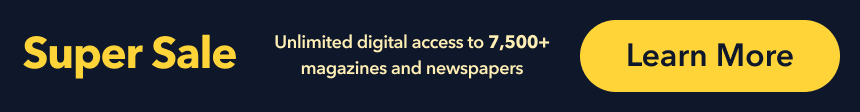
1 Issue, April 2019
Get unlimited access to this article, this issue, + back issues & 5,000+ other magazines.
Renews at just $8.99/month after trial.

DiscountMags is a licensed distributor (not a publisher) of the above content and Publication through Zinio LLC. Accordingly, we have no editorial control over the Publications. Any opinions, advice, statements, services, offers or other information or content expressed or made available by third parties, including those made in Publications offered on our website, are those of the respective author(s) or publisher(s) and not of DiscountMags. DiscountMags does not guarantee the accuracy, completeness, truthfulness, or usefulness of all or any portion of any publication or any services or offers made by third parties, nor will we be liable for any loss or damage caused by your reliance on information contained in any Publication, or your use of services offered, or your acceptance of any offers made through the Service or the Publications. For content removal requests, please contact Zinio.